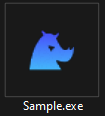1. Overview #
The Clicknium project provides a Python automation solution that ensures automation scripts have the same results during development, debugging, execution, and distribution.
2. Creating a project #
To create a new Clicknium project, open Visual Studio Code and press “Ctrl+Shift+P” to show the Command Palette. Input or select Clicknium: “Create Project“, and then select a folder where the project will be stored according to the pop-up window.
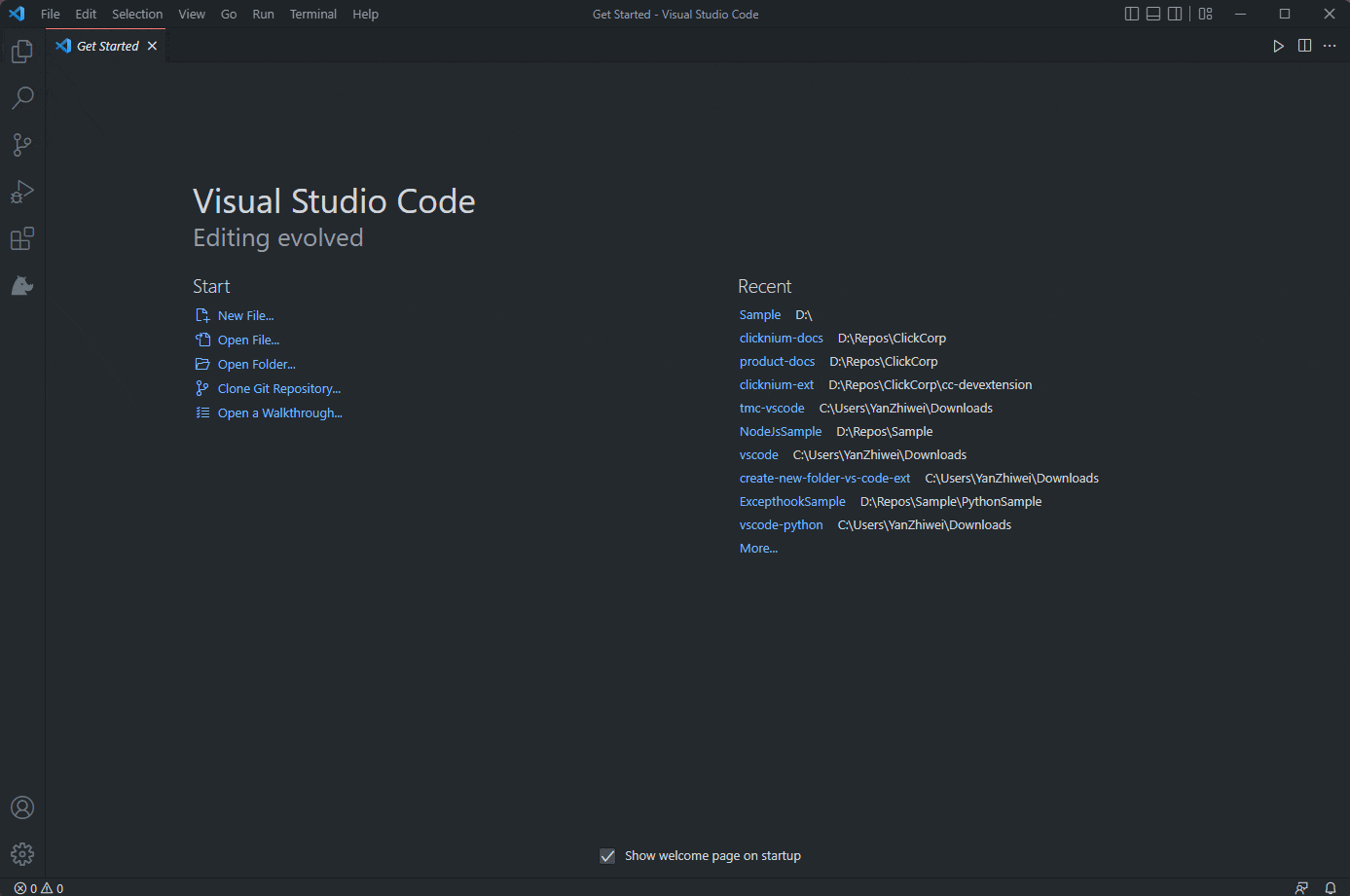
Upon project creation, a pop-up window in the lower right corner will show the general project initialization information, and the output panel will display additional details. After initialization, the current Python virtual environment will be visible when you open app.py.
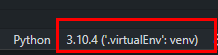
3. Run/Debug Project #
3.1 Run a project #
To run the project, press “Ctrl+Shift+P” to show the Command Palette in Visual Studio Code, input or select “Clicknium: Run Project“. The Clicknium extension will deploy and run the project based on clicknium.yaml.
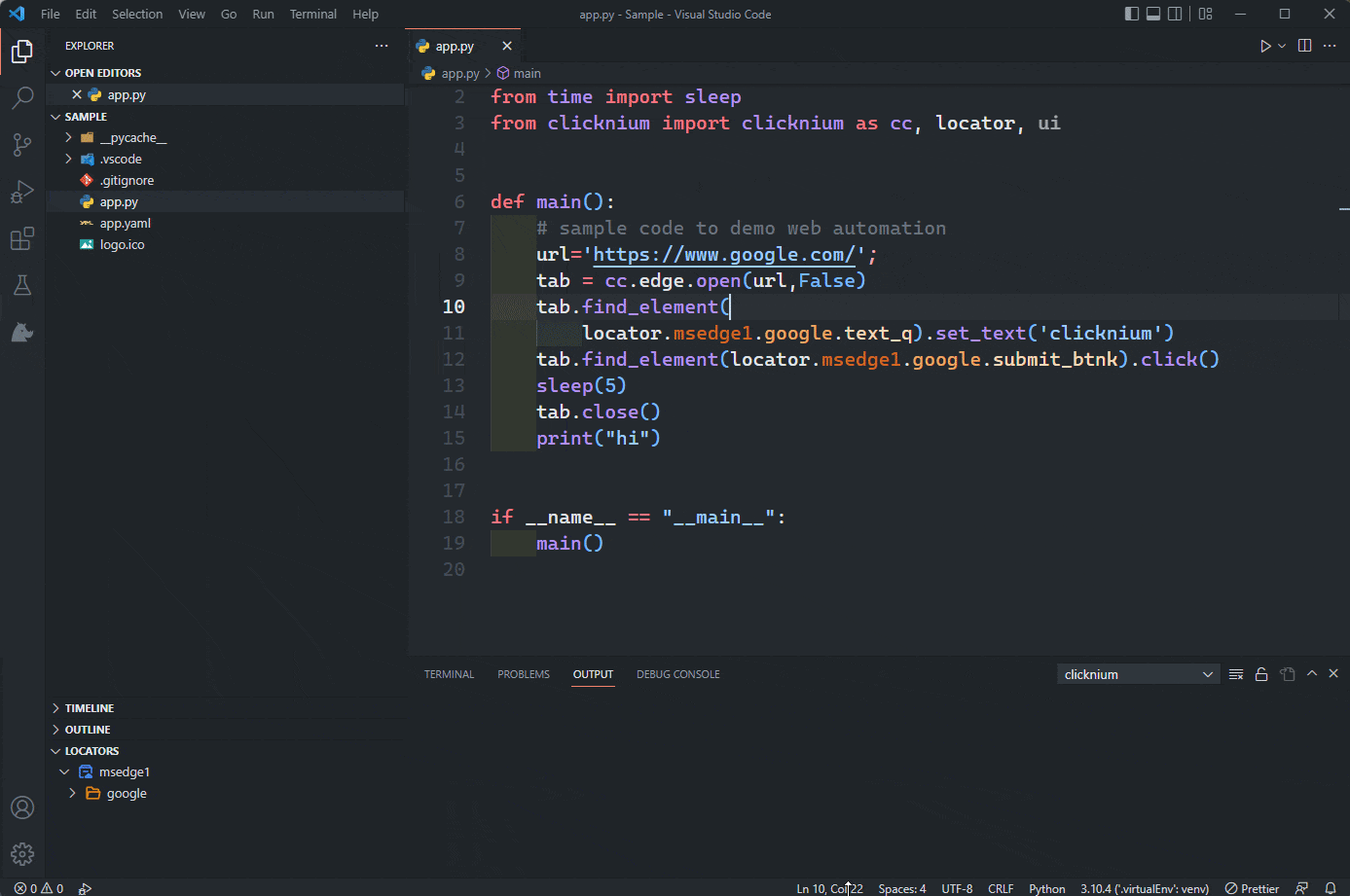
3.2 Debug a project #
(1) Basics
To debug the project, set a breakpoint in the code where you want to pause, press “Ctrl+Shift+P” to show the Command Palette, input or select “Clicknium: Debug Project“. The Clicknium extension will start project debugging, and debug buttons will be shown at the top of Visual Studio Code.
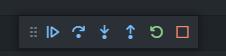
| Action | Shortcut |
|---|---|
| Continue | F5 |
| Pause | F6 |
| Step over | F10 |
| Step in | F11 |
| Step out | Shift + F11 |
| Restart | Ctrl+Shift+F5 |
| Stop | Shift + F5 |
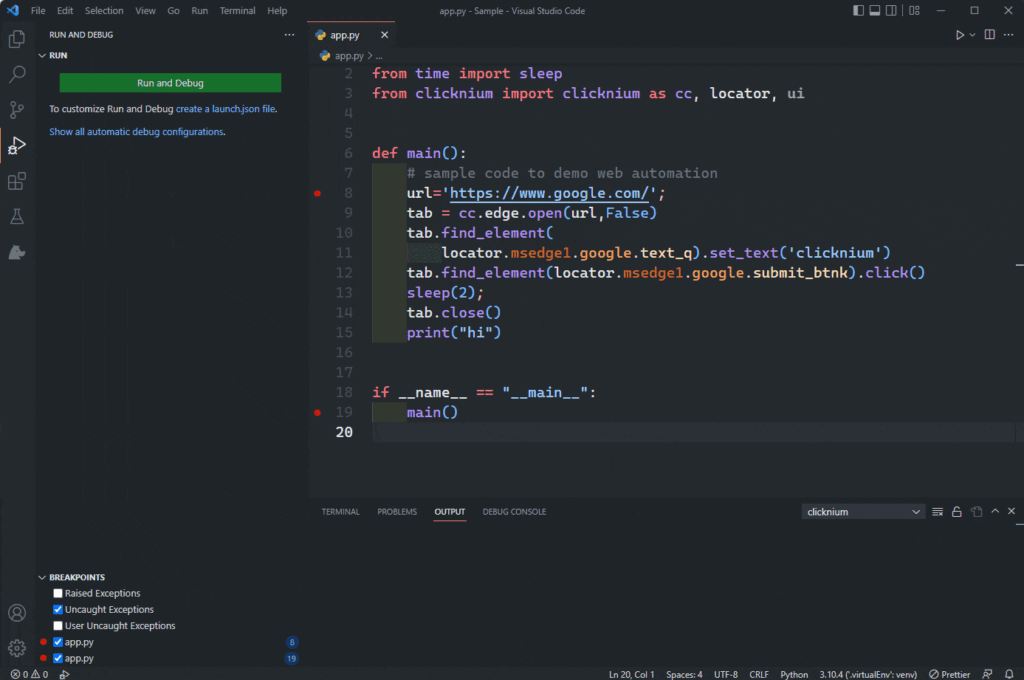
(2) Monitor Variables
In the upper-left corner of Visual Studio Code, you can monitor variables and their running values while debugging.
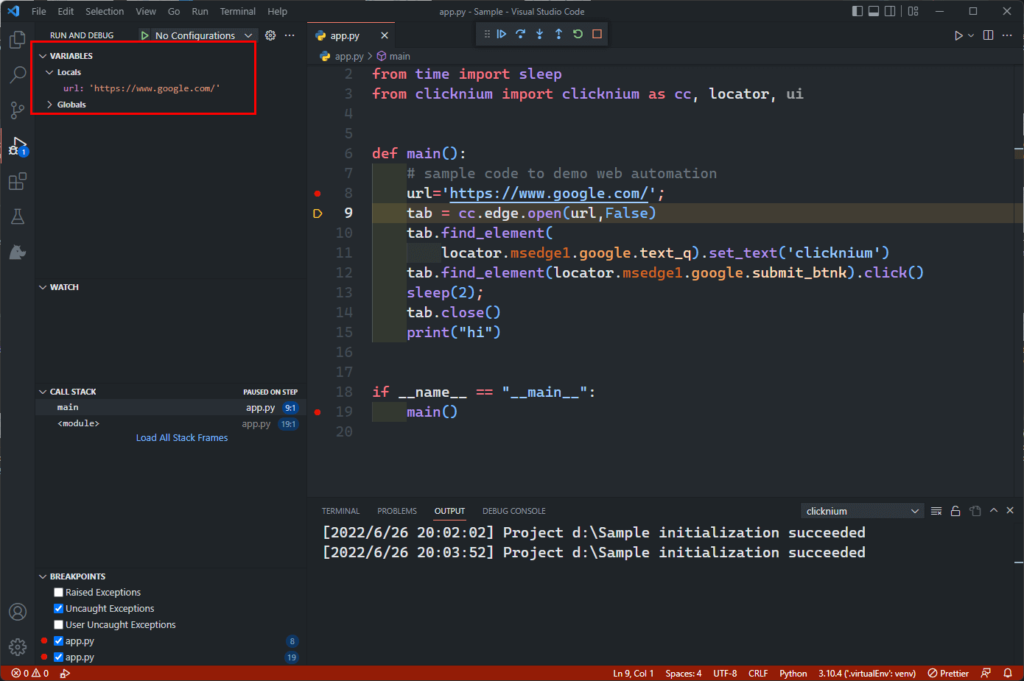
(3) Debug Console
To open the debug console in Visual Studio Code, navigate to “View -> Debug Console.”
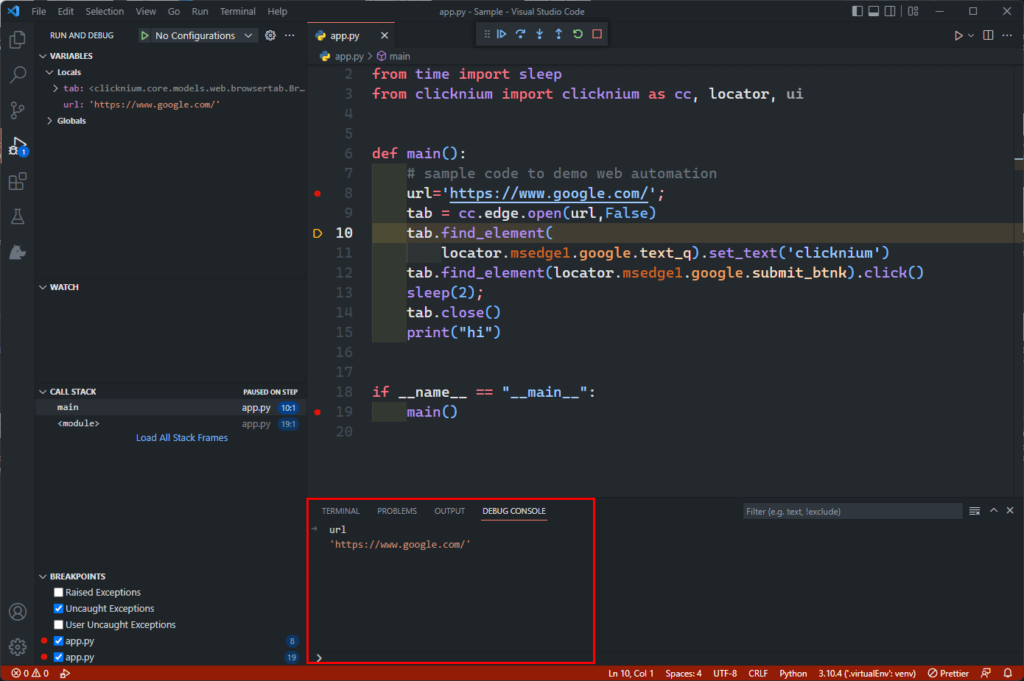
4. Project Package #
To package the project, press “Ctrl+Shift+P” to show the Command Palette in Visual Studio Code, input or select “Clicknium: Package Project“, and then select the path where you want to save the executable file.
The detailed package log output will display in the Output in Visual Studio Code. Once the package is finished, the saving folder will be opened to show the target executable file.
If you want to replace the .exe icon, replace the logo.ico file in the project folder.