1. Overview #
SAP WinGUI is a commonly used interface for accessing SAP functionality in SAP applications. Clicknium is an automation tool that supports SAP WinGUI and requires the SAP WinGUI API scripting to be enabled. Clicknium supports SAP WinGUI versions 7.4, 7.5, and 7.6.
With Clicknium, you can perform various functions with SAP, such as
In addition to these functions, Clicknium also supports general functions, including “click”, “set_text”, “get_text” ,etc.
2. Configuration Steps #
2.1 Server-Side #
To configurate Server-Side, follow these steps:
Step1. Launch “saplogon“, log on SAP server
Step2. Run transaction code “RZ11“

Step3. Input the parameter name “sapgui/user_scripting“, click the “Display“ button
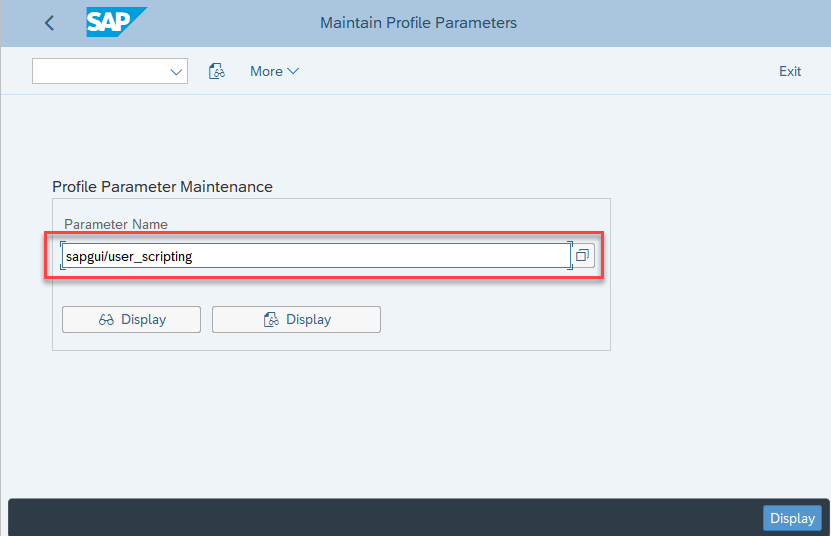
Step4. In the “Display Profile Parameter Attributes“dialog , click the “Change Value“, Step5. Set “Current Value” to “TRUE“, and then save the changes.
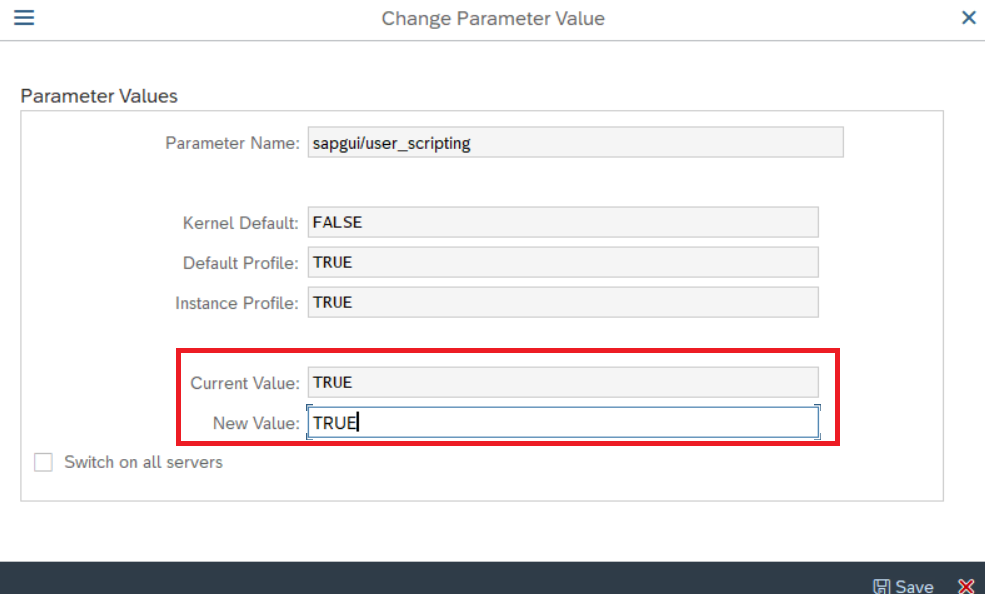
Step6. Repeat step 4 and set the following parameters and srt their value to” FALSE“
- sapgui/user_scripting_disable_recording
- sapgui/user_scripting_force_notification
- sapgui/user_scripting_per_user
- sapgui/user_scripting_set_readonly
Note: All changes made in transaction “RZ11” are temporary and will be lost after the system restarts. If you wanna make permanent changes, please contact SAP System Administrator.
2.2 Client Side #
To configurate Client-Side, follow these steps:
Step1. Select the menu “Options“
Step2.Go to “Accessibility & Scripting” and click on “scripting”.
Step3.Check the “Enable scripting” option.

Step4.Clear the checkbox for the following options:
- Notify when a script attaches to SAP GUI
- Notify when a script opens a connection
Step5.Save the changes by clicking “OK”. The SAP WinGUI scripting is now enabled.
2.3 Enable Modal Dialog Boxes #
To enable modal dialog boxes, follow these steps:
Step1. From the SAP Easy Access window, click “Settings” under the “Help” menu.
Step2. The” Personal Settings for user” window is displayed. Access the “F1 “Help tab and select the “Modal Dialog Box” option from the Display section.
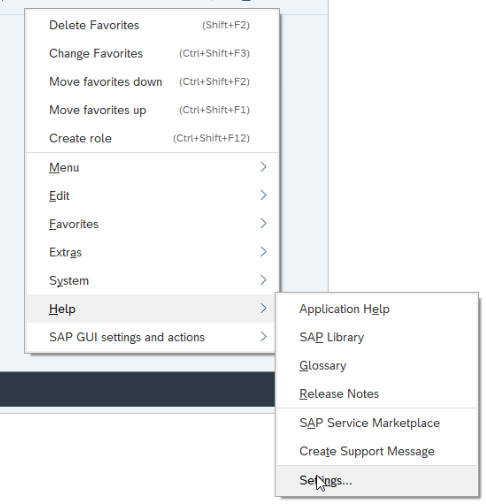
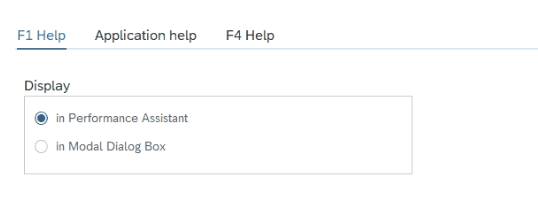
Step3. For date selection, access the “F4” Help tab and select “Control (amodal)” option from the Display section.
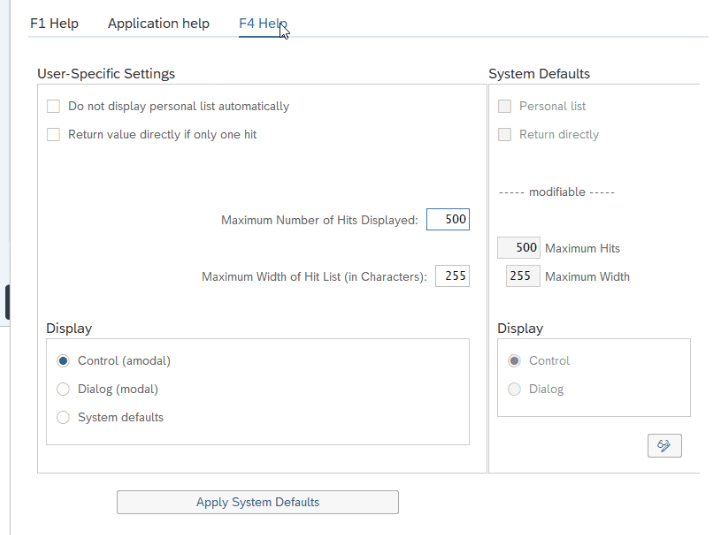
Step4. Click the Apply button to save changes and close the Personal Settings for User window.
I hope this helps you enable SAP WinGUI API scripting and modal dialog boxes. Let me know if you have any questions or concerns. 👉🏻 Click to Join our Slack community for more information about Clicknium.




