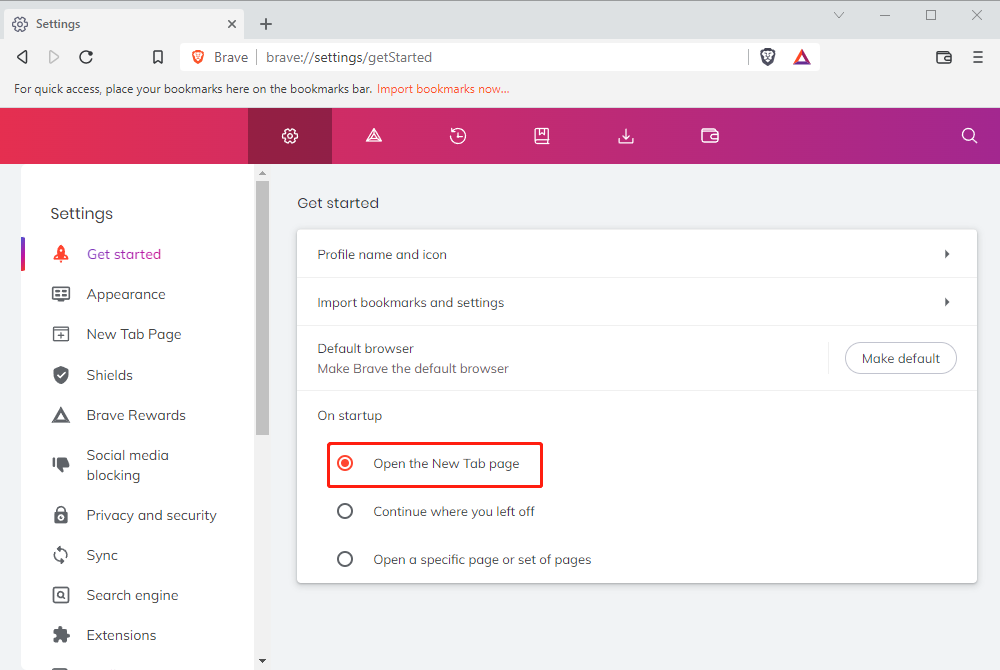You can automate Brave by installing the Brave extension.
Remarks: Please close Brave & Chrome browsers before installing the extension.
1. Installation #
You can install the extension in the following way:
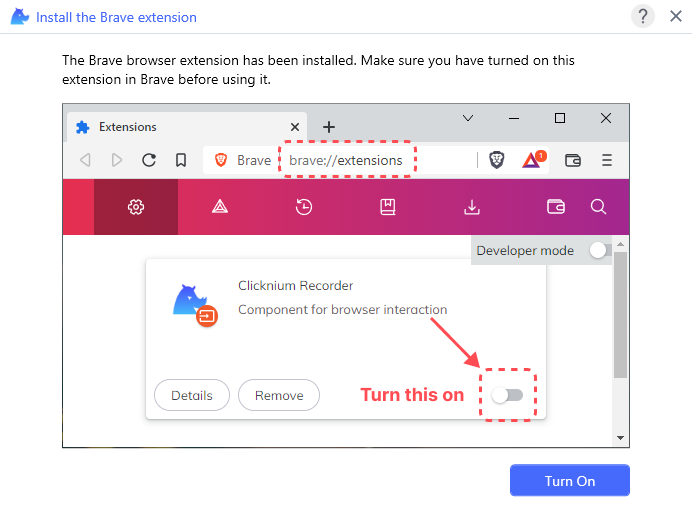
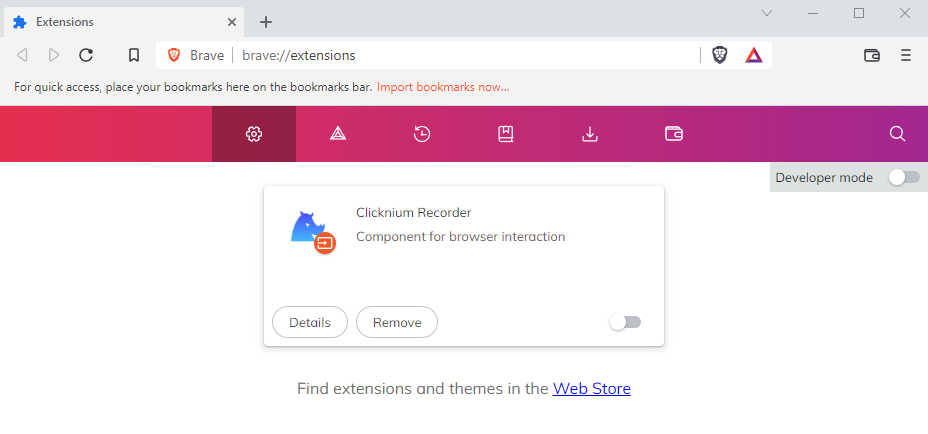
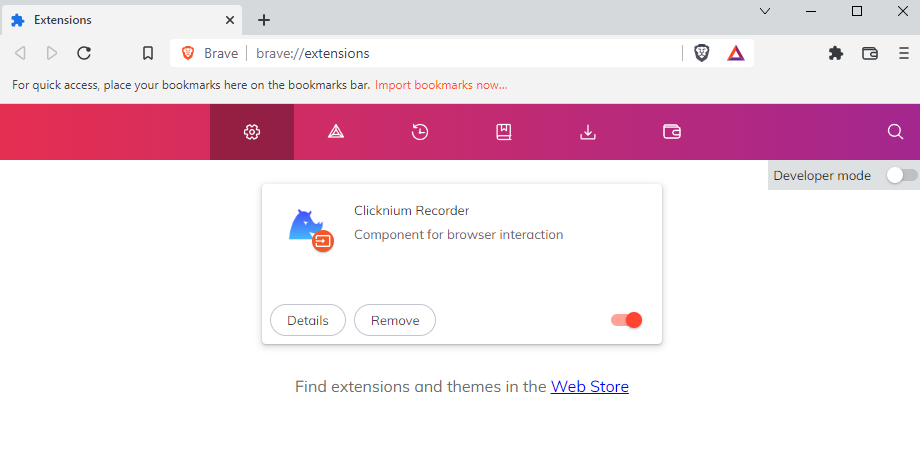
You can refer to console output for more installation details.
2. Use Brave in Clicknium #
from clicknium import clicknium as cc
# open Brave browser
brave_tab = cc.chromium('brave').open("https://www.bing.com", timeout = 10)
3. Installation Tips #
You can prevent multiple tabs from opening in Brave browser by adjusting your settings.