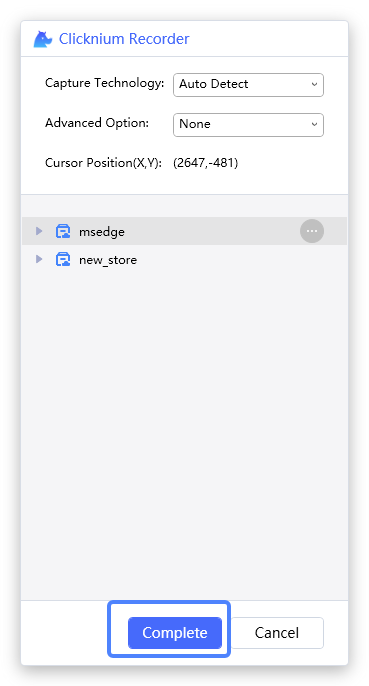You can quickly capture a locator by following this tutorial. Learn how to record an element with Clicknium in 4 easy steps.
Step1. Find the “LOCATORS" tab and click the button “Capture" as follows:
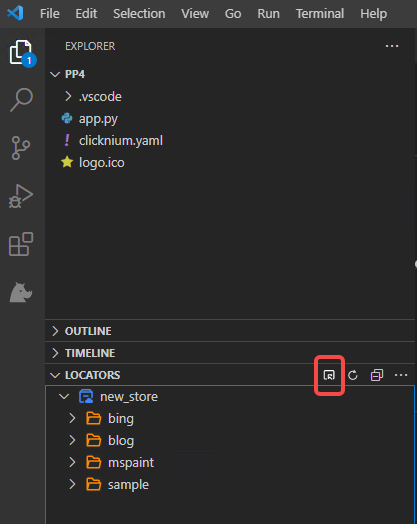
Step2. The Recorder window pops up below :

Step3. Select a UI element by hovering the mouse over it to highlight and display its position on the recorder panel.
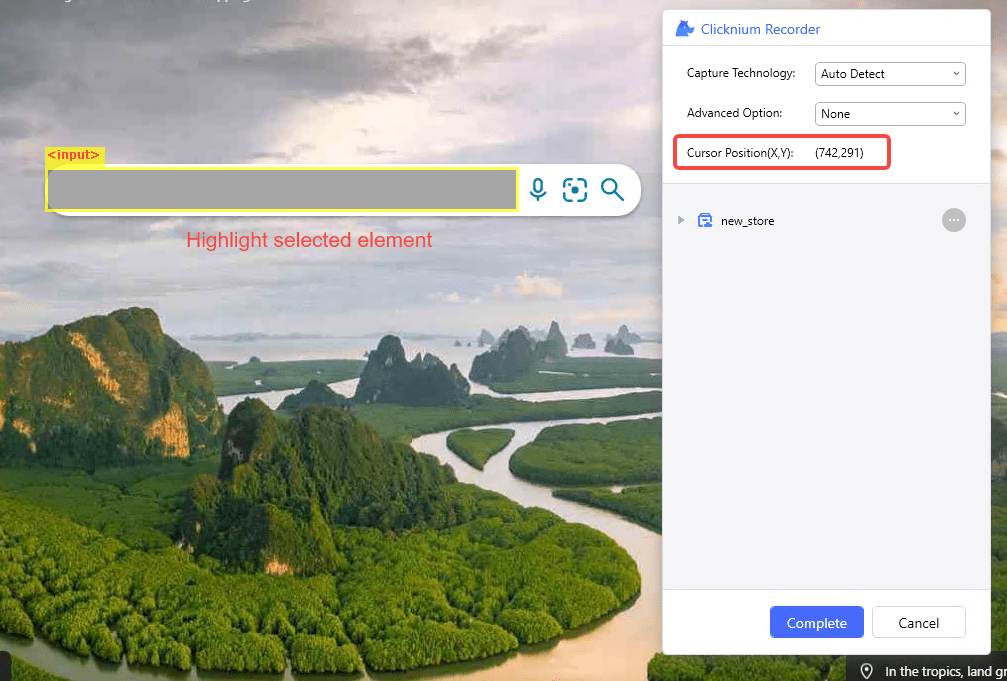
Step4. Hold down “Ctrl” and click the element to record its locator. Then, click “Complete”.