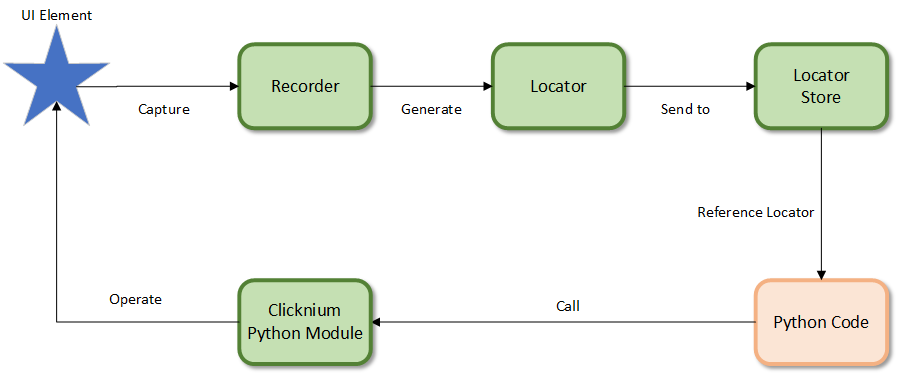1. Overview #
This tutorial walks you through some of the fundamental Clicknium concepts, tools, and their usage while writing your first automation code.
2. Installation #
A Clicknium installation generally consists of the following components:
- Clicknium Python Module: Clicknium automation core module, providing the API for UI automation.
- Clicknium VS Code Extension: Set up the development tool for coding automation script.
- Clicknium Automation Extension: To get better performance, Clicknium provides some extension targeted to different environments and senarios. Developers can select the needed extension to install.
Please follow Quick Start to finish the installation.
3. Clicknium Architecture Overview #
Clicknium is a platform where you can build your automation code. Clicknium Python Module provides programming interfaces to extract UI locators from Locator Store and automate UI elements in any application. The Clicknium VSCode extension provides Recorder to easily capture UI locators from any application and store them in Cloud/Local Locator Store. It also supports Code InteliSense to give a seamlessly coding experience and Project for better coding and execution management. The Clicknium Cloud gives a chance to save and manage locators in the cloud and share locators cross projects/machines.
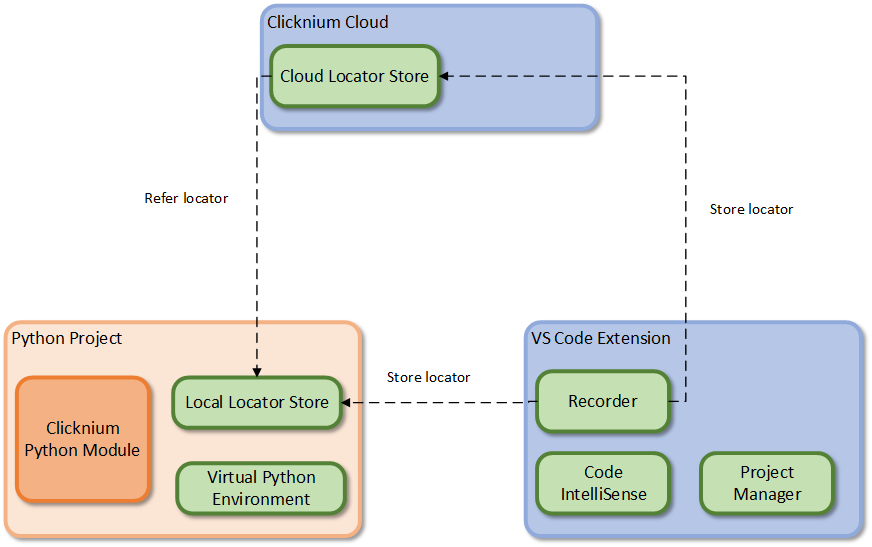
4. Clicknium Workflow #
Clicknium Recorder can help you to capture UI element that you want to automate. After a successful capture, the recorder will generate a Clicknium Locator target to the UI element and the locator will be send and store in Clicknium Locator Store. You can create a Clicknium Project to write your Python code. In the code, you can refer the locators stored in the Locator Store and operate via automation API provided by Clicknium Python Module.