To simplify your Firefox automation process, we have created a Firefox extension that you can install. Here’s how:
1. Installation #
There are two ways to install the extension:
Method(1). In VSCode Clicknium Extension:
- Install the extension by following the instructions in VSCode Clicknium Extension.
Method(2). Via Clicknium Python command (suggested):
Install the extension by running the following Python code:
from clicknium import clicknium as cc # install firefox extension cc.firefox.extension.install()
2. Requirements #
- Please note that the minimum Firefox version required for the extension to work properly is 56.
- Additionally, make sure to close your Firefox browser before installing the extension.
3. Enabling the Extension #
Once you have installed the extension, you need to enable it in Firefox:
- Open the Firefox browser and navigate to the Extensions page.
- Find the
Clicknium Recorderextension and add it.
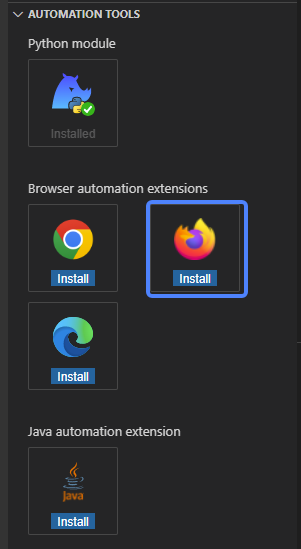
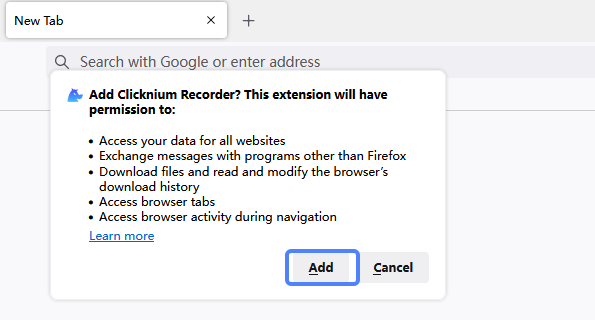
That’s it! For more installation details, please refer to the console output.




