Overview
For many enterprises, at the end of each fiscal quarter, the finance team spends much time making all of the financial obligations fulfilled. This is a sample of financial quarter close solution with clicknium automation. It can review transactions automatically.
Here is the details:
go through transactions in local financial system to find the matching transaction in the Bank system. If the match is found, change the “Transaction Status“ to “Verified” in local financial system.
Practice Walkthrough
The manual steps are as follows:
- login to local financial system.
- Query the transactions in this quarter.
- login to the bank system.
- For each transaction:
- based on
Payment Account, navigate to corresponding page. - search ‘Payment Amount’.
- If the matched one is found, go back to local financial system, set the
Transaction Statusto Verified.
- based on
- After all transactions are reviewed, click
Submitbutton in local financial system.
Run this sample
- follow clicknium getting started to set up develop environment.
- clone sample repo.
git clone https://github.com/clicknium/clicknium-samples.git- open the folder ‘QuarterCloseChallenge’ in Visual Studio Code
- open “
app.py” in Visual Studio Code. - press “
F5” to debug the sample or press “CTRL+F5” to run sample. You will see the result as below:
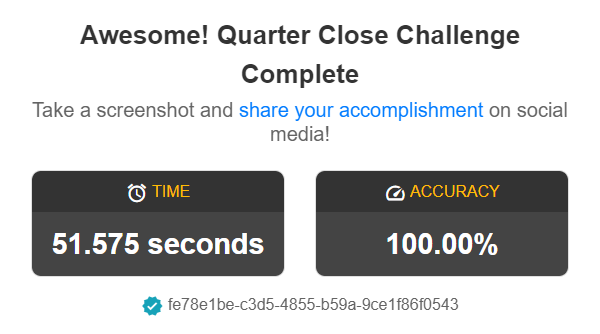
The Purpose of The Sample
- open local financial system to get the transaction count and scrape
AmountandAccountinformation for each transaction.
def get_transaction_count():
transaction = []
tab = cc.edge.open("https://developer.automationanywhere.com/challenges/automationanywherelabs-quarterclose.html", is_wait_complete=True, timeout=60)
if tab.is_existing(locator.quaterclose.developer.button_onetrust_accept_btn_handler):
tab.find_element(locator.quaterclose.developer.button_onetrust_accept_btn_handler).click()
elems1 = tab.find_elements(locator.quaterclose.developer.text_paymentaccount)
elems2 = tab.find_elements(locator.quaterclose.developer.text_paymentamount)
count = len(elems1)
for i in range(count):
account = elems1[i].get_text()
amount = elems2[i].get_text()
transaction.append({"Amount":amount, "Account":account, "Status":"Unverified"})
return tab,transactionHere we leverage Clicknium find_elements api to find all similar elements. For example, for element’s locator of PO number:
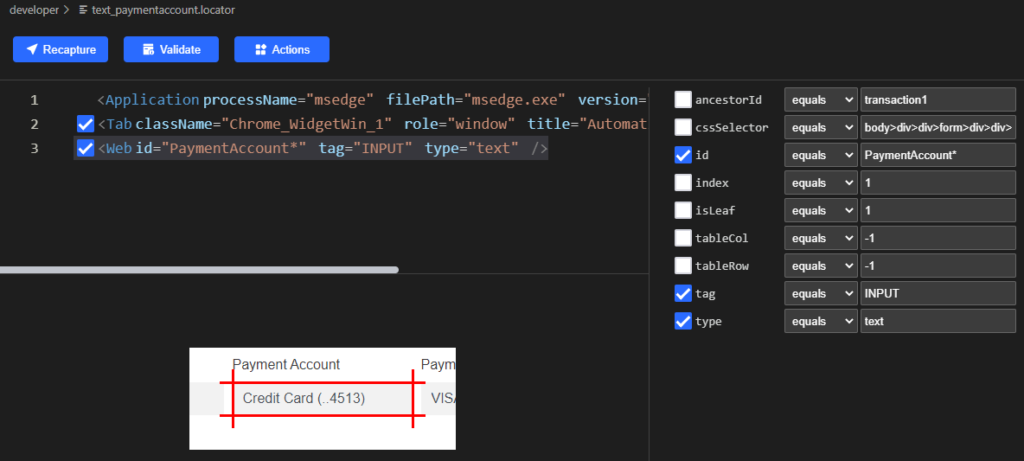
To record similar elements, you can click Similar elements in Clicknium Recorder:
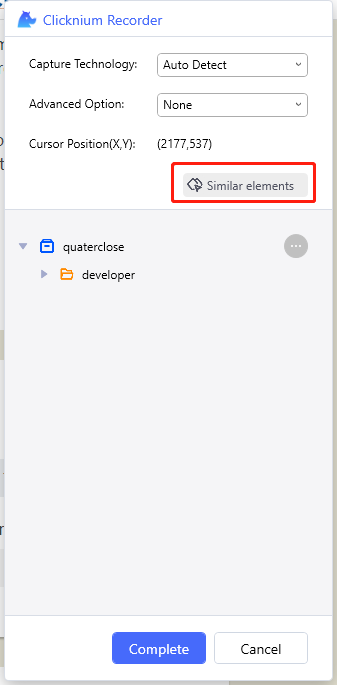
The wizard will be shown as below:
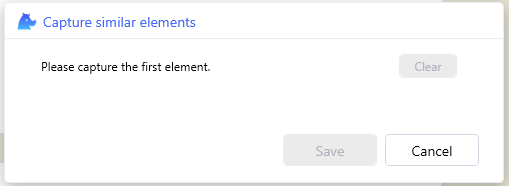
You can record (“Ctrl+click“) two or more elements, for example:
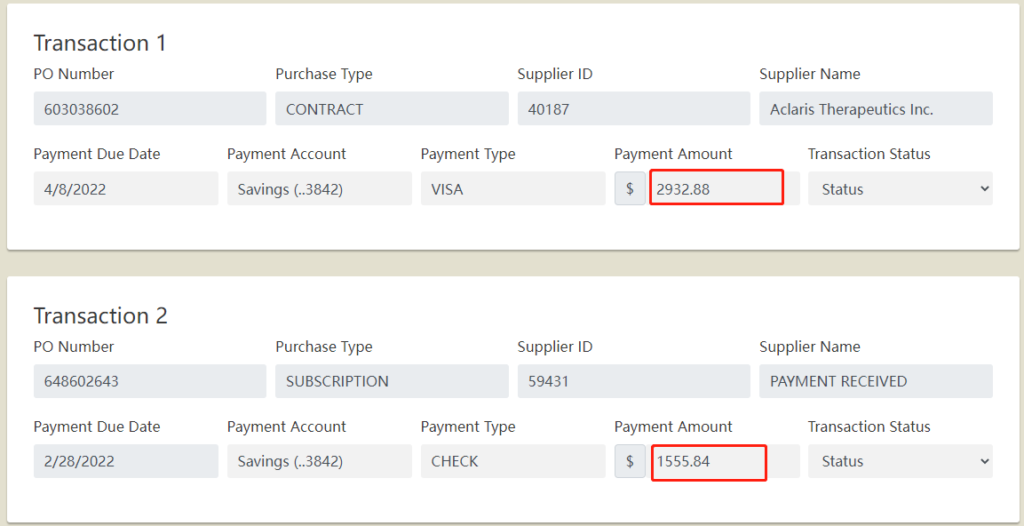
It will show the counts of matched elements:
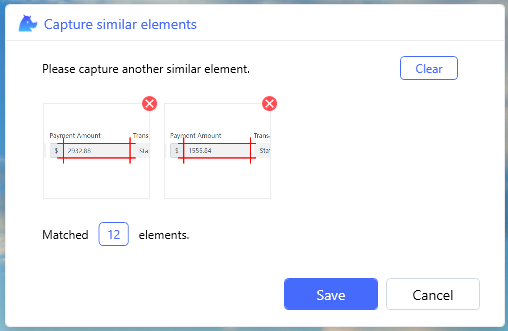
- open bank system and login
- iterate the transactions and go to the corresponding account page based on each transaction’s account
- search the transaction’s amount, and if the matched one is found, mark the transaction state as Verified.
def validate_transaction(transaction):
bank_tab = cc.edge.open("https://developer.automationanywhere.com/challenges/automationanywherelabs-arcadiabanklogin.html", is_wait_complete=True, timeout=60)
bank_tab.find_element(locator.quaterclose.developer.email_inputemail).set_text("tammy.peters@petersmfg.com")
bank_tab.find_element(locator.quaterclose.developer.password_inputpassword).set_text("arcadiabank!")
bank_tab.find_element(locator.quaterclose.developer.a_login).click()
for item in transaction:
bank_tab.find_element(locator.quaterclose.developer.a_action, {"account":item["Account"]}).click()
bank_tab.wait_appear(locator.quaterclose.developer.table1)
bank_tab.find_element(locator.quaterclose.developer.text).set_text(item["Amount"])
if bank_tab.is_existing(locator.quaterclose.developer.td_amount, {"amount":item["Amount"]}):
item["Status"] = "Verified"
bank_tab.close()- go back to local financial system and batch update transactions state.
def update_transaction_status(tab: BrowserTab, transaction):
elems = tab.find_elements(locator.quaterclose.developer.select_status)
count = len(elems)
for i in range(count):
elems[i].select_item(transaction[i]["Status"])
tab.find_element(locator.quaterclose.developer.button_submitbutton).click()
Locator
The Locator is the identifier of UI element, which can be recorded and edited with clicknium vs code extension.
Compare with Playwright
- You need to write xpath to get similar elements.
elems1 = page.query_selector_all("//*[contains(@id,'PaymentAccount')]")
elems2 = page.query_selector_all("//*[contains(@id,'PaymentAmount')]")- You need to fill the text to search the transaction item by pressing Enter as well.
bank_page.locator("[placeholder=\"Search\\.\\.\\.\"]").fill(item["Amount"])
bank_page.press("[placeholder=\"Search\\.\\.\\.\"]",'Enter')More samples
You can refer to more automation samples and solutions in clicknium github samples.
Send email to us or Join Slack.






